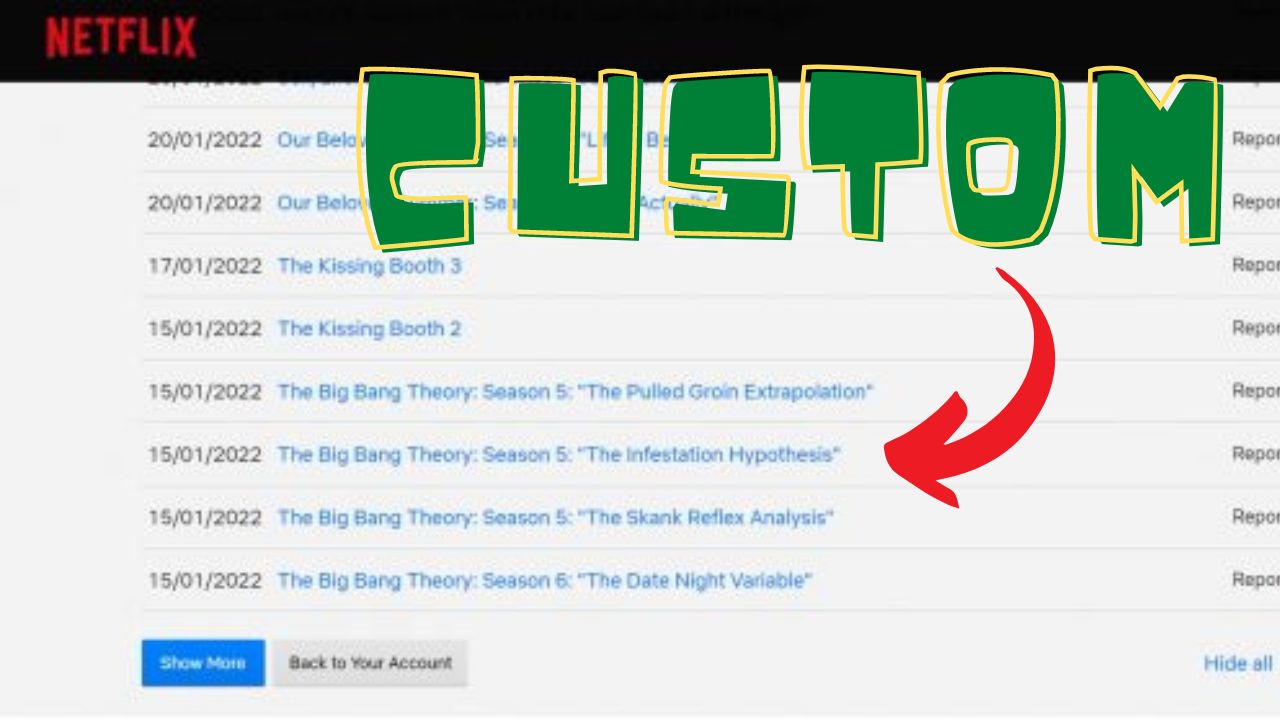Create Subtitles to a video:
Subtitles are created automatically if you speak official language with translations by YouTube player, you may need to chose speaking your video language in the settings.
Create subtitles and captions manually:
- Sign in to YouTube Studio.
- From the left menu, select Subtitles.
- Click the video that you’d like to edit.
- Click ADD LANGUAGE and select your language.
- Under subtitles, click ADD.