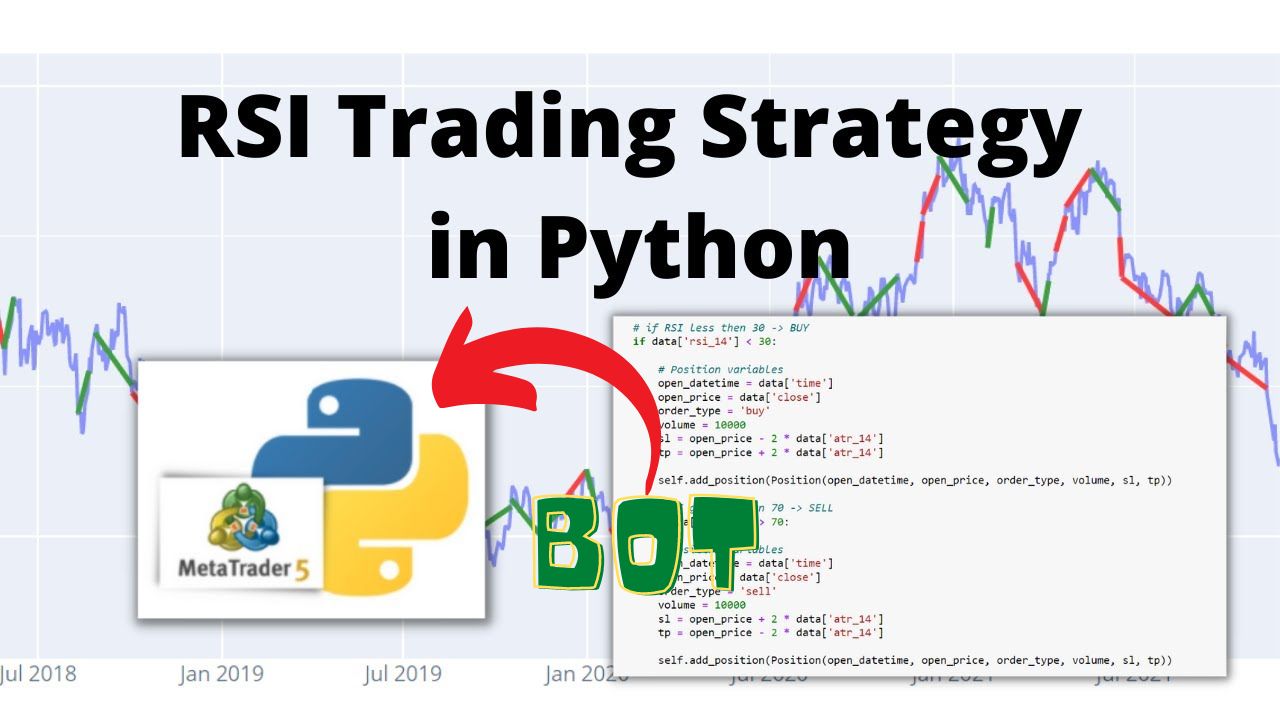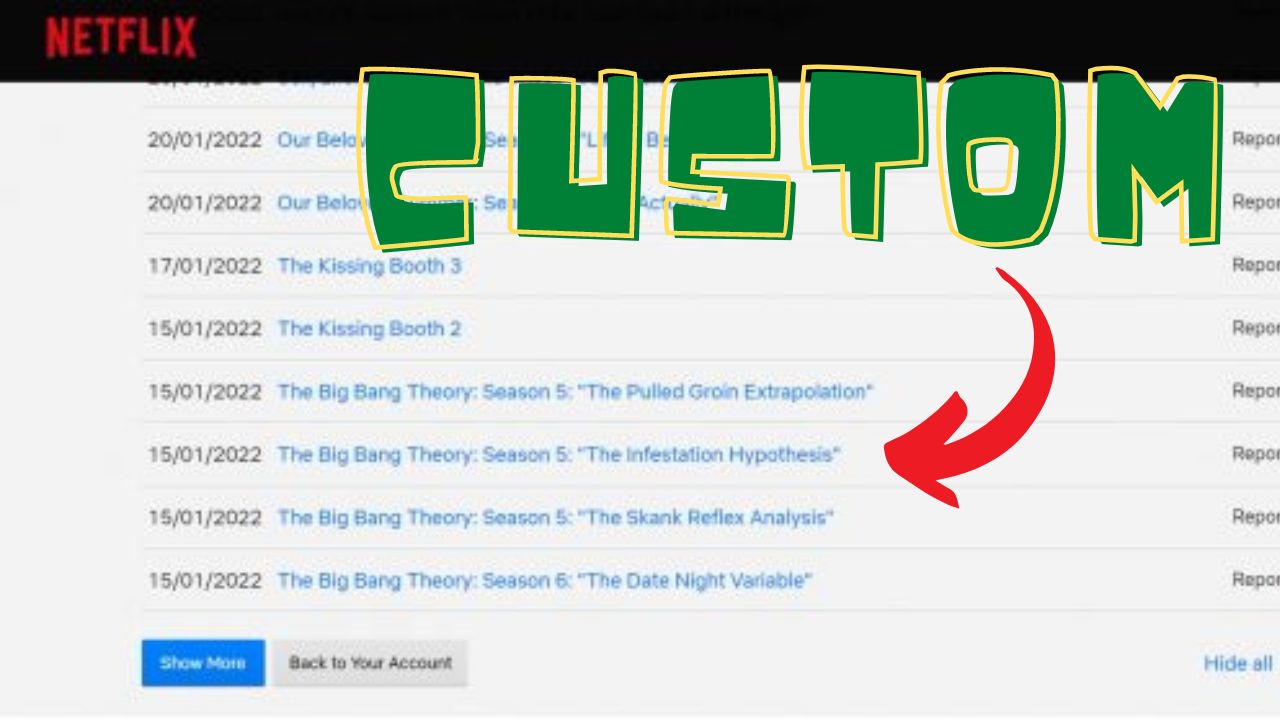This is How to Create an Attractive Thumbnail for YouTube:
in this post i share my custom youtube thumbnail tutorial with canva, amazingly simple graphic design software.
1. go to Canva
2. create an account then choose the banner size you want 1280×720 for YouTube banner.
3. set a background color or picture.
4. add keywords to the banner.
5. upload a logo with transparent background.
6. use arrow to point into the logo.
7. put a picture of someone showing shocking impression in his face.
8. download the banner on JPG for low size or PNG for high resolution.
What is Canva?
Canva is a free online design tool where you can create beautiful designs at no cost. You don’t need any experience to use Canva. Just sign up and start designing!