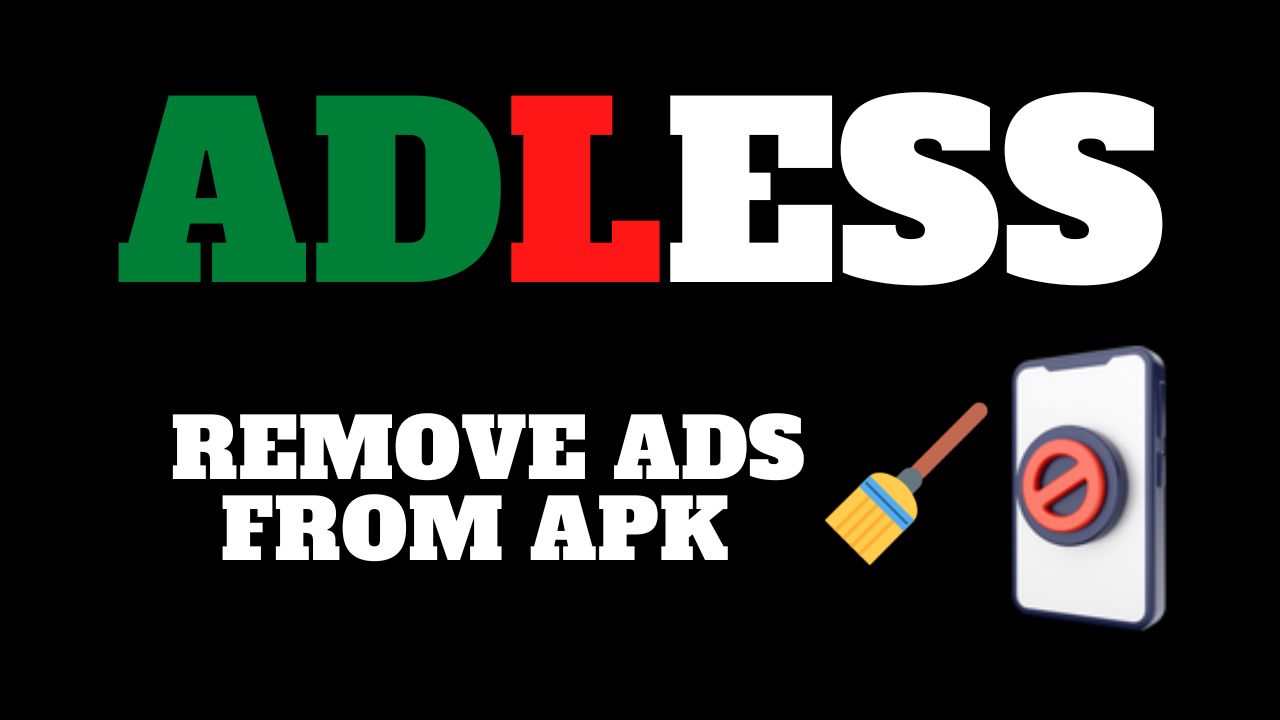Changing the banner of your Youtube channel on mobile:
There is actually no way of changing your banner on the mobile app for youtube, so we need to open a web browser.
I like to use firefox for this because when using chrome iv noticed it always tries to reopen the youtube app instead of using the
browser.
1. So open your web browser, go to youtube.com and sign in if you aren’t already.
2. Now tap the 3 dots button of firefox to bring up the browser options and then choose ‘request desktop site’. Youtube should now load in desktop view.
3. Head over to your channel page.
4. Tap on the ‘customize channel’ button
5. You can now select ‘add channel art’ and you will be taken through the steps of uploading your image to use as the banner on your youtube channel.
and that draws an end to this tutorial.