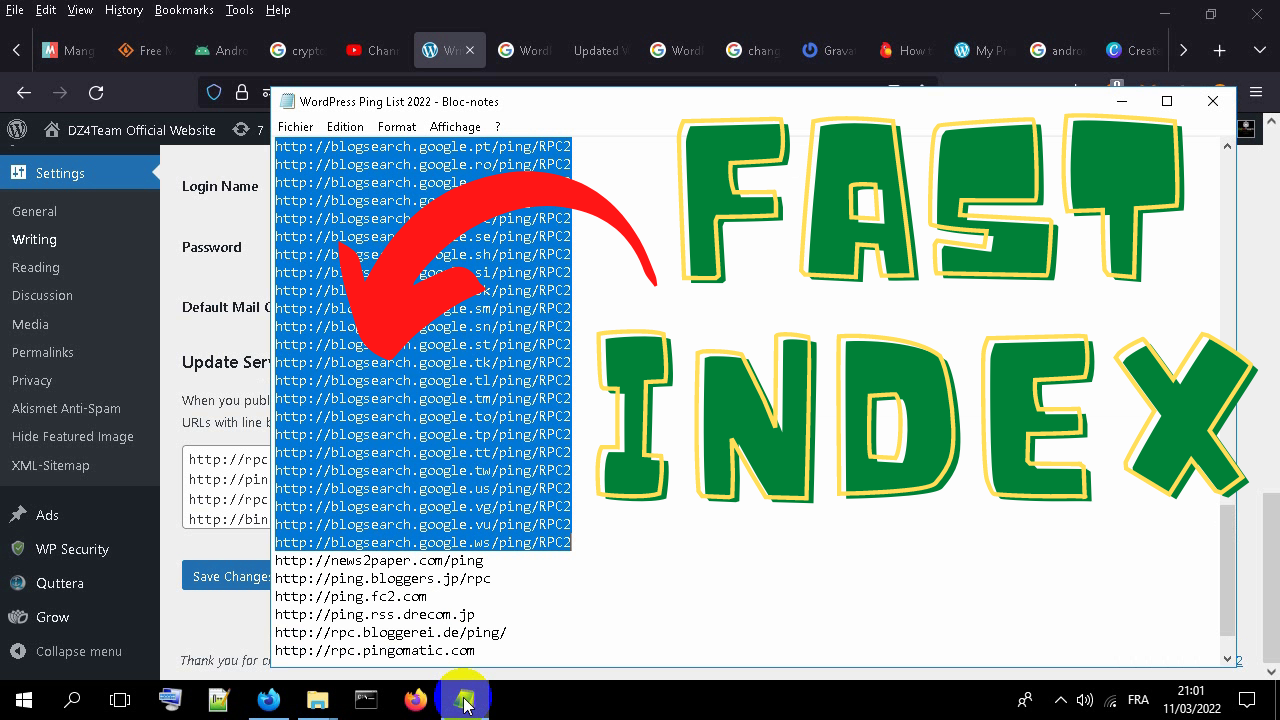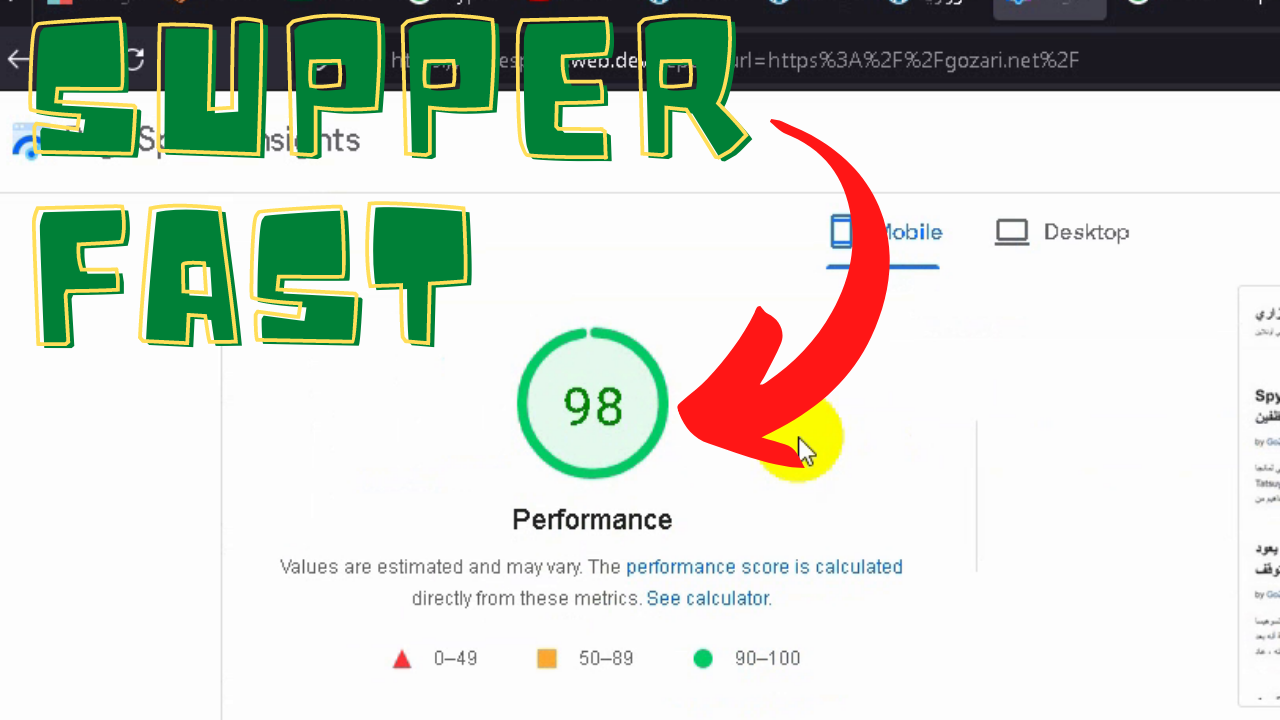This is How to Change Profile Avatar and Details on WordPress:
1.go to WP admin then settings then discussions.
2. activate Gravatar Logo as Default Avatar.
3. go to users then profile and fill your profile information.
4. go to gravatar https://en.gravatar.com/
5. signup with your wp admin email and verify email then login.
6. go to your profile and fill the information.
7. you my need to go to WordPress.com and fill your information there also.
8. go to PageSpeed and check the new speed.