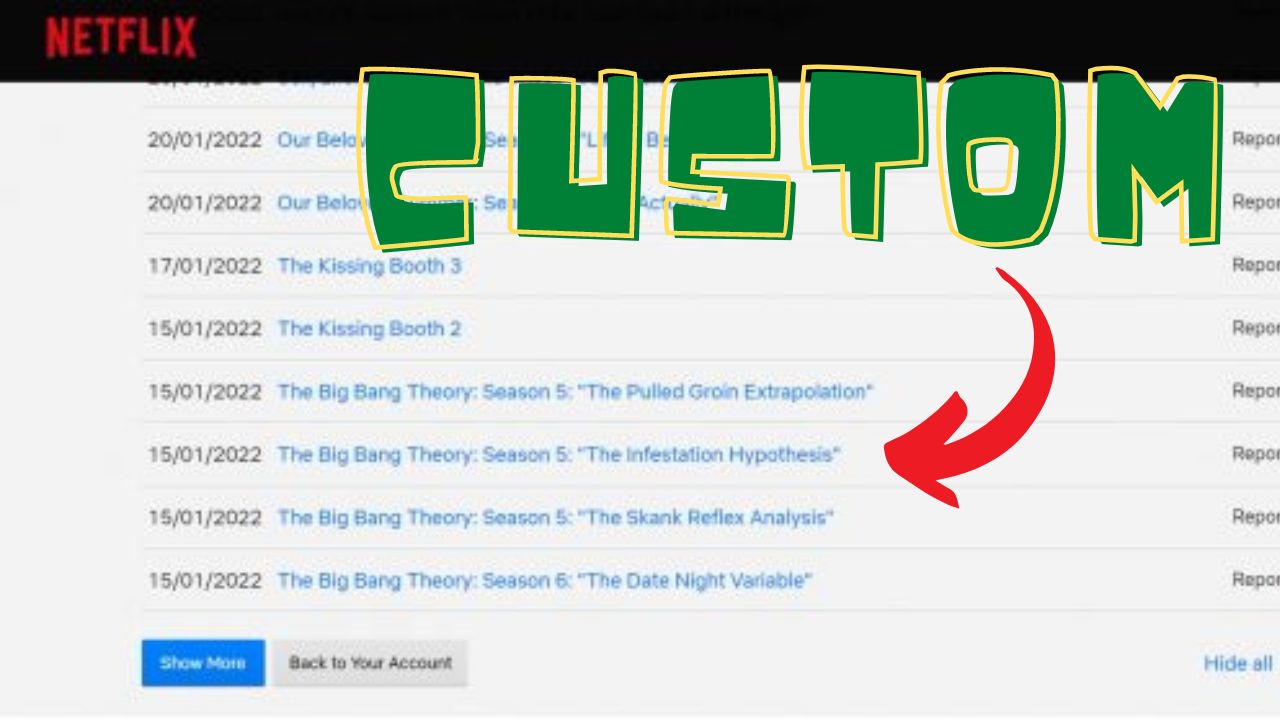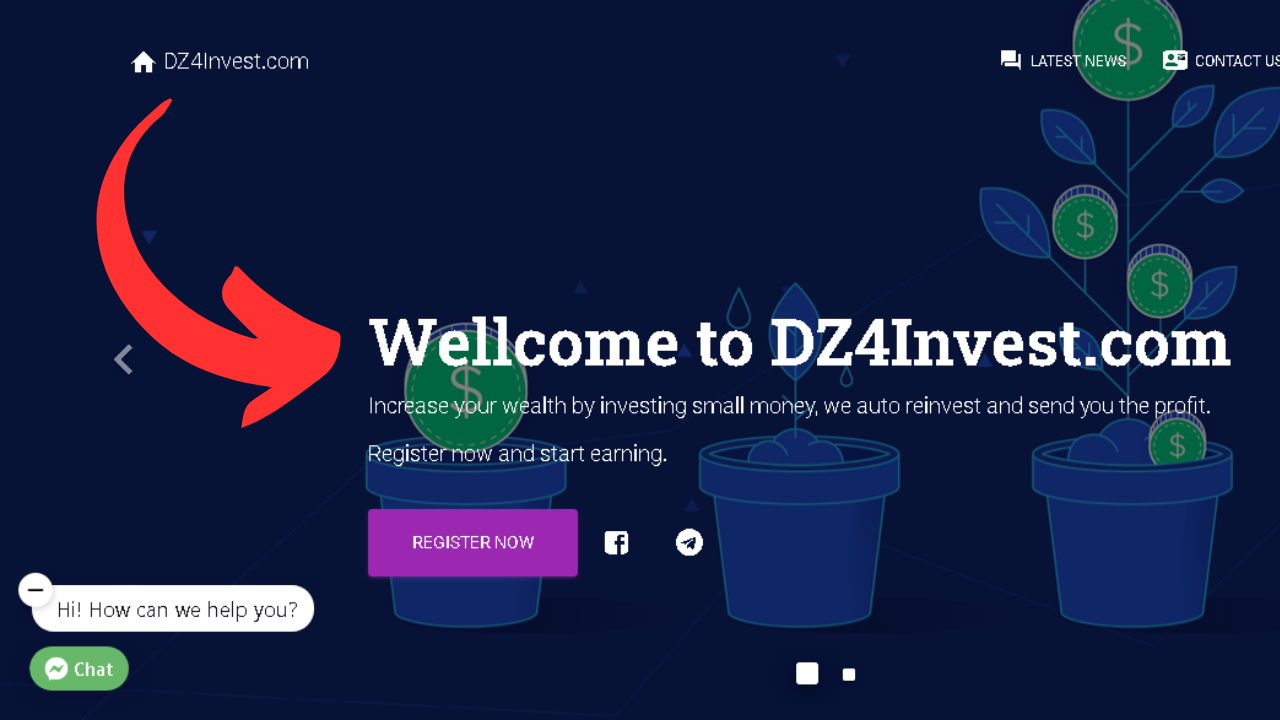This is how to download YouTube videos:
1. first go to https://dz4mp4.dz4team.com/
2. then go to your youtube video click share copy the link
3. go back to the download website paste the link and click
4. go copy the name of the video scroll down click download
5. after choosing the quality if you are using pc right click with the mouse on phone click and hold shows download
6. put the video name click download
7. close this page too back to the download website