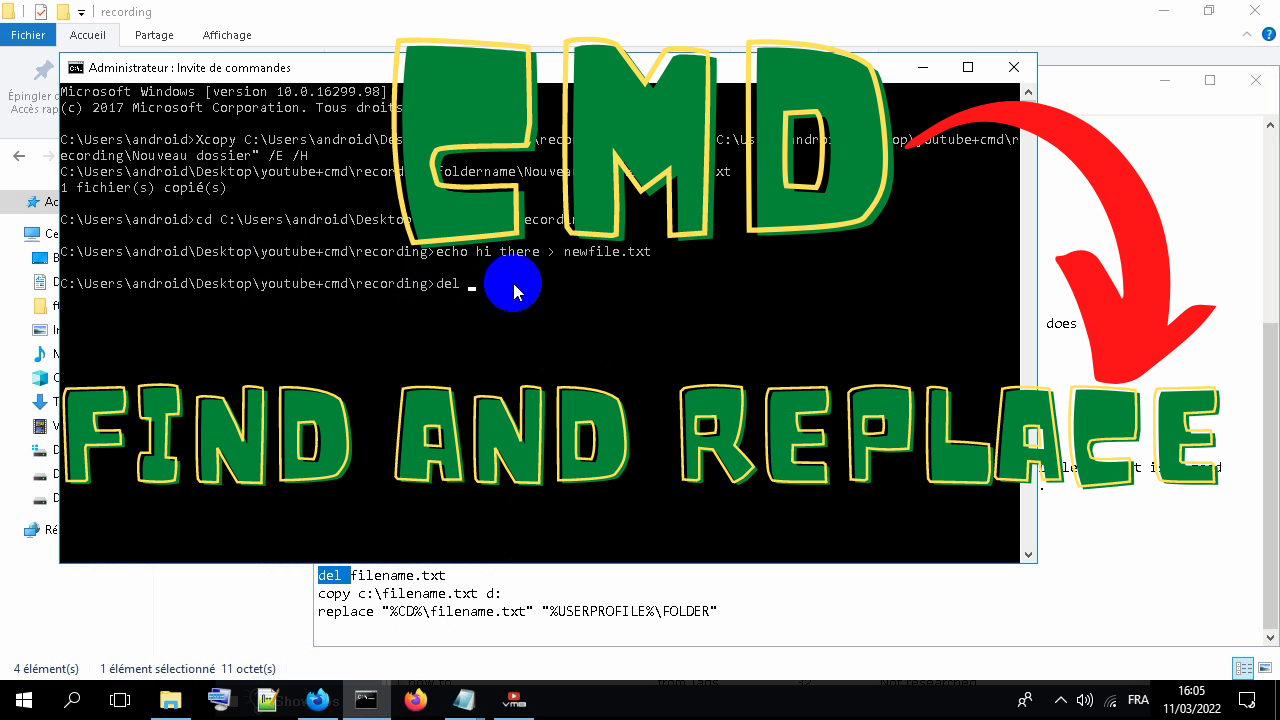This is How To Create, Copy, Replace, Delete Files and Folders via command line:
1. specify the destination directory:
cd PATH\TO\FOLDER-NAME2. creating a folder in cmd:
mkdir foldername3. deleting a folder in cmd:
Type the following command to delete folder and subfolders with contents:
rmdir /s PATH\TO\FOLDER-NAMEType the following command to delete a folder with content:
rmdir /s PATH\TO\FOLDER-NAME
delete a folder with content recursively without confirmation prompt:
rmdir /s /q PATH\TO\FOLDER-NAME
4. copying a folder in cmd:
Xcopy C:\test D:\test /E /H /C /I
/E – Copy sub directories, including any empty ones.
/H – Copy files with hidden and system file attributes.
/C – Continue copying even if an error occurs.
/I – If in doubt, always assume the destination is a folder. e.g. when the destination does not exist.
Notes:
Xcopy will not copy open files.
Xcopy doesn’t display any progress or completed operations information when executed.
Remember that for folders with spaces in the name or folders larger than 8 characters in length, it is a good idea to put quotation marks around the path as in the figure above or you may get an error.
5. creating a file in cmd:
if you want to create an empty file use:
type nul > filename.txt
if you want to create a file with content with it use:
echo yourcontenthere > filename.txt
6. deleting a file in cmd:
del filename.txt
Notes:
If you get an error that says the file cannot be deleted, try using del /f filename instead, as this force-deletes read-only files.
If the file’s name has a space in it (e.g., “hi there”), you will place the file’s name in quotations (e.g., del “hi there”).
7. copying a file in cmd:
copy c:\filename.txt d:\destination
8. replacing copying a file in cmd:
replace "%CD%\filename.txt" "%USERPROFILE%\FOLDER"
Notes:
you can use %CD% as current path.
you can use %USERPROFILE% as user profile path.